Your Chen Plumbing Account – Online, Anytime
Easily Manage Your Service History, View & Pay Invoices, Check Estimates & Membership Benefits - All In One Place
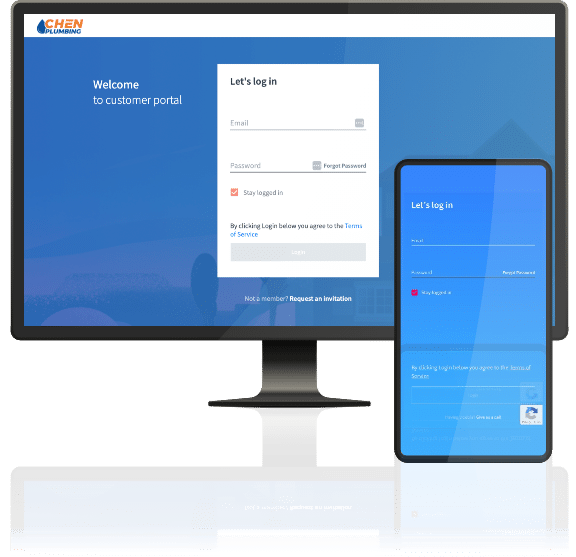
Check Your Customer Portal Today
How To Log In To Your Customer Portal
To Login: Click the “Access Customer Portal” button.
Click the “Access Customer Portal” button. Enter the email address you used when booking your service.
Enter the email address you used when booking your service. If it’s your first time or you forgot your password, just click “Forgot Password” to reset your account.
If it’s your first time or you forgot your password, just click “Forgot Password” to reset your account.
That’s it! Once you’re in, you’ll see your service history, estimates, and account info right away. Simple, straightforward, custom-tailored to you.
Access Customer PortalKey Features Of Your Customer Portal
 View Pay InvoicesQuickly see your open invoices and payment history. Make secure payments online, anytime - no phone calls or paper bills.
View Pay InvoicesQuickly see your open invoices and payment history. Make secure payments online, anytime - no phone calls or paper bills. Check Service HistorySee exactly what was done and when. Your full job history is recorded, including all technician notes and visit details.
Check Service HistorySee exactly what was done and when. Your full job history is recorded, including all technician notes and visit details. View Approve EstimatesReview your open estimates and approve work with just a click. No paperwork, no delays - it’s all right there in your account.
View Approve EstimatesReview your open estimates and approve work with just a click. No paperwork, no delays - it’s all right there in your account. Manage Membership StatusIf you’re enrolled in a Win With Chen! Plumbing Membership, you can view your benefits, check renewal dates, and track your total savings!
Manage Membership StatusIf you’re enrolled in a Win With Chen! Plumbing Membership, you can view your benefits, check renewal dates, and track your total savings! Update Credit Card InfoKeep your preferred payment method up to date to make future visits faster and avoid unnecessary service interruptions.
Update Credit Card InfoKeep your preferred payment method up to date to make future visits faster and avoid unnecessary service interruptions.
